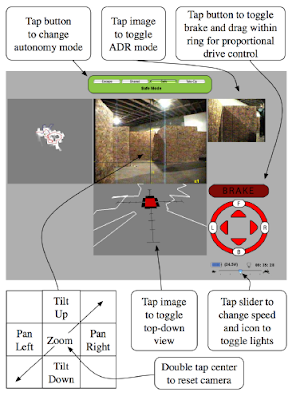Comments:
Ross Peterson
Summary:
The first chapter we read from HCI remixed highlighted a music system. The paper, written by the musician that used the system, gave high praises to the system and its easy to user interface. The author was very explicit regarding his love for the system and even went so far as to say that the engineers who designed this system knew more about HCI than anyone would for the next 60 years.
The second essay was about Sutherland's light pen system. In the 60's a researcher named Sutherland designed a system that worked somewhat like a CAD program. Using constraint programming he provided a light pen that a user could point at something that they were trying to draw and the computer would record the input that the user gave and display it to the screen. The impressive part of this program was that it set the stage for so much work in the future.
The third and final essay we read was in regards to the creation of the mouse and its initial demo. Written by an MIT graduate, the essay marveled at how good the demonstration was and how simplistic the mouse was. The author gushed over the creation of such a simple device and how it was presented with such modesty.
Summary:
This book and the three chapters we read were pretty interesting. I really liked the one about the mouse, the way it was presented was pretty interesting. The music chapter was pretty cool as well. Initially when I started reading it, I was concerned that it was going to be very boring and I would just have to get through it. The further I got in however, I realized that he was actually talking about something quite revolutionary.
The essay about Sutherland, while impressive, was somewhat boring. I found it pretty impressive that they had a light pen as early as the 60's but I would have to question its usefulness. I highly doubt that even the best systems of the day would have been unable to run the light pen smoothly enough to be worth anything though. I guess having the jump start would have been helpful though.
Monday, May 3, 2010
Opening Skinners Box
Comments:
Ross Peterson
Summary:
In Opening Skinners Box, the author, Lauren Slater, provides a summary of 10 of the most prolific psychology experiments done in the past century. The title, Opening Skinners Box, is very misleading because while she starts talking about Skinner and his boxes the book quickly diverges off this path and discusses other experiments.
In her presentation of the experiments, she uses a point-counter point system that helped motivate the experimenters. For example when Harlow "proved" that a real mother wasn't needed, the field began searching for evidence to the contrary and Slater presented it as such.
The experiments ranged from Skinner and his boxes, to why no one calls the police when witnessing a murder, to Milgram's shocking experiment. Covering a diverse range of topics, Slater gives a great introduction into the world of psychology in an easy to understand and easy to read format.
Discussion:
I thought this was by far the best book we read this semester. While it isn't the most directly applicable, it is still very relevant to the field and opened my eyes to a different way of thinking when it comes to interacting with the user.
I really liked how Slater presented the experiments but at times I had to question her own sanity. For example when describing the experiment where the experimenter got a lot of people to purposely get themselves institutionalized, Slater decides to do this herself. Luckily she got turned away every time but it seemed like a few times she really took it too far.
Ross Peterson
Summary:
In Opening Skinners Box, the author, Lauren Slater, provides a summary of 10 of the most prolific psychology experiments done in the past century. The title, Opening Skinners Box, is very misleading because while she starts talking about Skinner and his boxes the book quickly diverges off this path and discusses other experiments.
In her presentation of the experiments, she uses a point-counter point system that helped motivate the experimenters. For example when Harlow "proved" that a real mother wasn't needed, the field began searching for evidence to the contrary and Slater presented it as such.
The experiments ranged from Skinner and his boxes, to why no one calls the police when witnessing a murder, to Milgram's shocking experiment. Covering a diverse range of topics, Slater gives a great introduction into the world of psychology in an easy to understand and easy to read format.
Discussion:
I thought this was by far the best book we read this semester. While it isn't the most directly applicable, it is still very relevant to the field and opened my eyes to a different way of thinking when it comes to interacting with the user.
I really liked how Slater presented the experiments but at times I had to question her own sanity. For example when describing the experiment where the experimenter got a lot of people to purposely get themselves institutionalized, Slater decides to do this herself. Luckily she got turned away every time but it seemed like a few times she really took it too far.
Obedience to Authority
Comments:
Aaron Loveall
Summary:
The book was an ethnography on Milgram's shock experiments. Written by Milgram himself, the book goes into great detail regarding the experiments and their results.
For more than half the book, Milgram goes into great detail regarding his alterations of the experiment. From including more teachers, to more students, there were many variations off from the initial experiment. Each variation, of course, included some analysis from Milgram about what they might ahve meant and why they might have happened like they did.
The rest of the book was spent attempting to explain why the results came out as they did. He explained a few theories and put a considerable amount of effort countering some theories that would have disproved his results
Discussion:
I generally liked the book even though at times it was very bland. The variations of the experiments were pretty interesting to read about because it was cool to see how slight adjustments could result in drastically different results. The last part involving the thick psychological analysis, however, was not very interesting.
Near the end of the book, when Milgram was defending the ethics behind his study, I sensed that Milgram felt tired and just beaten down. It was as if so many people had questioned him that he was tired of giving the answer. His explanation just didn't seem to lack the fire that I am sure it once had.
Aaron Loveall
Summary:
The book was an ethnography on Milgram's shock experiments. Written by Milgram himself, the book goes into great detail regarding the experiments and their results.
For more than half the book, Milgram goes into great detail regarding his alterations of the experiment. From including more teachers, to more students, there were many variations off from the initial experiment. Each variation, of course, included some analysis from Milgram about what they might ahve meant and why they might have happened like they did.
The rest of the book was spent attempting to explain why the results came out as they did. He explained a few theories and put a considerable amount of effort countering some theories that would have disproved his results
Discussion:
I generally liked the book even though at times it was very bland. The variations of the experiments were pretty interesting to read about because it was cool to see how slight adjustments could result in drastically different results. The last part involving the thick psychological analysis, however, was not very interesting.
Near the end of the book, when Milgram was defending the ethics behind his study, I sensed that Milgram felt tired and just beaten down. It was as if so many people had questioned him that he was tired of giving the answer. His explanation just didn't seem to lack the fire that I am sure it once had.
Sunday, April 18, 2010
Emotion Rating from Short Blog Texts
http://delivery.acm.org/10.1145/1360000/1357229/p1121-gill.pdf?key1=1357229&key2=3377561721&coll=ACM&dl=ACM&CFID=86785888&CFTOKEN=56499296
Comments:
none yet
Summary:
The article presented a study done on how well people can perceive emotion with just plain text. The researchers recruited subjects to analyze some text and mark which emotions were put into the text. Some subjects were naive and some were considered experts at examining the text. The goal was to determine what qualities in the text would help the naive reader analyze it closer to what the expert reader may see.
They found that the best indicator of how close the naive reader would be is the length of the text. Shorter texts presented more challenges to the naive reader, presumably due to the smaller amount of clues about the writers emotions. The researchers also noted that naive readers also were better suited to matching with the experts on joyful emotions.
Discussion:
This study seemed a little boring to read however I get the feeling that it was only boring because it was clearly a preliminary study. The researchers are most likely looking at creating an automated system to analyze texts form for example the blogosphere, twitter, Facebook, or any other social application. To this end, this study would be very useful. An automated system would provide some of the best feedback to companies they could wish to get.
If I am right in guessing that the goal is to eventually create such a service I would be very supportive of their goal. I feel that something like this, while difficult, is somewhat overdue. It would be really nice to see this as a solved problem.
Comments:
none yet
Summary:
The article presented a study done on how well people can perceive emotion with just plain text. The researchers recruited subjects to analyze some text and mark which emotions were put into the text. Some subjects were naive and some were considered experts at examining the text. The goal was to determine what qualities in the text would help the naive reader analyze it closer to what the expert reader may see.
They found that the best indicator of how close the naive reader would be is the length of the text. Shorter texts presented more challenges to the naive reader, presumably due to the smaller amount of clues about the writers emotions. The researchers also noted that naive readers also were better suited to matching with the experts on joyful emotions.
Discussion:
This study seemed a little boring to read however I get the feeling that it was only boring because it was clearly a preliminary study. The researchers are most likely looking at creating an automated system to analyze texts form for example the blogosphere, twitter, Facebook, or any other social application. To this end, this study would be very useful. An automated system would provide some of the best feedback to companies they could wish to get.
If I am right in guessing that the goal is to eventually create such a service I would be very supportive of their goal. I feel that something like this, while difficult, is somewhat overdue. It would be really nice to see this as a solved problem.
Friday, April 16, 2010
“Human-Currency Interaction”: Learning from Virtual Currency Use in China, Assigned CHI '08
http://delivery.acm.org/10.1145/1360000/1357059/p25-wang.pdf?key1=1357059&key2=4052441721&coll=ACM&dl=ACM&CFID=84571263&CFTOKEN=98591662
Yang Wang, University of California
Scott D. Mainwaring, Intel Research
Comments:
Nate Brown
Summary:
This paper outlined a study conducted on virtual money in China. The researchers interviewed 50 gamers about their experiences with virtual money. They wanted to explore the relations between virtual money and real life money and get a better insight into how people perceived virtual money.
With virtual money, eg WOW money, Q points, xbox live marketplace points, gaining a significant foothold into the gaming community it is important to understand the impacts that it has on the culture of the gaming community. In China a service called QQ is very large and offers things called Q points. The researchers, when interviewing their subjects, found that many young gamers regard Q points to be just as high as the standard real life currency. Some however, had a varied view. One respondent mentioned that while online money attempts to distance itself from real money, there is no real difference. When we spend virtual money we are still spending real money.
The researchers also looked into how gamers transfer this virtual money from one player to another. They found that many players didn't trust the internet infrastructure and therefore preferred face to face character transactions. The players would meet in real life and then sitting next to each other they would conduct the avatar transfer. While this may seem to be a negative side effect of an poor internet infrastructure, the researchers found that many gamers found this to be fun and exciting.
Discussion:
I think the study brought up some valid points but on a whole it didn't really tell me anything I didn't already know. I was really shocked at the story of the man who went to meet with a gamer to buy some stuff from him for 400 USD and was shocked to find that the other gamer was an 11 or 12 year old. I just find it hard to believe that people can get into these games that much. The feeling I got from this paper was that with these self contained virtual currencies it just makes it easier for MMO addicts to further withdraw themselves from the real world.
The paper only mentioned once that the community needed to make sure that a lot of care was taken to ensure that people were not being taken advantage of however I think more research should go into that sort of field. Many people fail to see that when they spend virtual currency they are really spending real money with a different label. We need to find some way to make this more apparent to gamers as a whole.
Yang Wang, University of California
Scott D. Mainwaring, Intel Research
Comments:
Nate Brown
Summary:
This paper outlined a study conducted on virtual money in China. The researchers interviewed 50 gamers about their experiences with virtual money. They wanted to explore the relations between virtual money and real life money and get a better insight into how people perceived virtual money.
With virtual money, eg WOW money, Q points, xbox live marketplace points, gaining a significant foothold into the gaming community it is important to understand the impacts that it has on the culture of the gaming community. In China a service called QQ is very large and offers things called Q points. The researchers, when interviewing their subjects, found that many young gamers regard Q points to be just as high as the standard real life currency. Some however, had a varied view. One respondent mentioned that while online money attempts to distance itself from real money, there is no real difference. When we spend virtual money we are still spending real money.
The researchers also looked into how gamers transfer this virtual money from one player to another. They found that many players didn't trust the internet infrastructure and therefore preferred face to face character transactions. The players would meet in real life and then sitting next to each other they would conduct the avatar transfer. While this may seem to be a negative side effect of an poor internet infrastructure, the researchers found that many gamers found this to be fun and exciting.
Discussion:
I think the study brought up some valid points but on a whole it didn't really tell me anything I didn't already know. I was really shocked at the story of the man who went to meet with a gamer to buy some stuff from him for 400 USD and was shocked to find that the other gamer was an 11 or 12 year old. I just find it hard to believe that people can get into these games that much. The feeling I got from this paper was that with these self contained virtual currencies it just makes it easier for MMO addicts to further withdraw themselves from the real world.
The paper only mentioned once that the community needed to make sure that a lot of care was taken to ensure that people were not being taken advantage of however I think more research should go into that sort of field. Many people fail to see that when they spend virtual currency they are really spending real money with a different label. We need to find some way to make this more apparent to gamers as a whole.
Thursday, April 15, 2010
Relating Documents via User Activity: The Missing Link, IUI '08
http://delivery.acm.org/10.1145/1380000/1378837/p389-pedersen.pdf?key1=1378837&key2=3852731721&coll=ACM&dl=ACM&CFID=81639924&CFTOKEN=12013848
Comments:
Aaron Loveall
Summary:
The researchers created a desktop sidebar tool that they called Ivan. The goal of Ivan was to help a user better access documents and files that were related to the one they were currently viewing. Living on a desktop sidebar Ivan monitors which windows are open at the current time and will display suggested documents that might be similar or somehow associated.
The idea is that many users often have trouble figuring out the proper location to put a file in and many times, when they hastily stow it away somewhere, they have trouble relocating the file. With Ivan this becomes irrelevant because the system should know that when a user opens a certain file they might also want another one and suggest these elusive files to the user.
Ivan operates by spying on the interactions between the file system and the individual open windows. This data allows Ivan to compile a list of related views for future display. Ivan doesn't know about anything that is going on inside the windows however.
Conclusion:
Personally I don't feel that I would get a tremendous amount of use from Ivan. I, and I would assume most other Computer Scientists, take great pains to keep out file systems very neatly organized. For many of our less technical peers however, Ivan could be of great assistance. I see it being the most useful in a business setting where for example you are on the phone speaking about a specific topic and need to open a document on the topic quickly. If you have something else about that topic open Ivan should already have the information in front of you.
This would be a good feature to include with an operating system. It would integrate well and be a nice selling point feature. I would encourage the researchers to see if Microsoft would want to include this in Windows 8.
Comments:
Aaron Loveall
Summary:
The researchers created a desktop sidebar tool that they called Ivan. The goal of Ivan was to help a user better access documents and files that were related to the one they were currently viewing. Living on a desktop sidebar Ivan monitors which windows are open at the current time and will display suggested documents that might be similar or somehow associated.
The idea is that many users often have trouble figuring out the proper location to put a file in and many times, when they hastily stow it away somewhere, they have trouble relocating the file. With Ivan this becomes irrelevant because the system should know that when a user opens a certain file they might also want another one and suggest these elusive files to the user.
Ivan operates by spying on the interactions between the file system and the individual open windows. This data allows Ivan to compile a list of related views for future display. Ivan doesn't know about anything that is going on inside the windows however.
Conclusion:
Personally I don't feel that I would get a tremendous amount of use from Ivan. I, and I would assume most other Computer Scientists, take great pains to keep out file systems very neatly organized. For many of our less technical peers however, Ivan could be of great assistance. I see it being the most useful in a business setting where for example you are on the phone speaking about a specific topic and need to open a document on the topic quickly. If you have something else about that topic open Ivan should already have the information in front of you.
This would be a good feature to include with an operating system. It would integrate well and be a nice selling point feature. I would encourage the researchers to see if Microsoft would want to include this in Windows 8.
Wednesday, April 14, 2010
Who, What, Where & When: A New Approach to Mobile Search, IUI '08
http://delivery.acm.org/10.1145/1380000/1378817/p309-church.pdf?key1=1378817&key2=3643821721&coll=ACM&dl=ACM&CFID=81639924&CFTOKEN=12013848
Comments:
Summary:
The paper talks about a prototype for a new form of a mobile search engine. It argues that mobile device users, due to typing difficulties, will always provide short and vague search terms on their mobile devices. This means that the old searching model will become less capable of returning desired results. To rectify this issue, the researchers explain that more context sensitive data should be included with the search. Currently Google and Yahoo's mobile search takes into account the users location however, much more can be done.
The researchers created their own prototype for a search engine which takes into account more context sensitive data. Their search engine utilizes past queries to help make generalizations about the users preferences. The results page is a dynamic display based on this information.
Comments:
Summary:
The paper talks about a prototype for a new form of a mobile search engine. It argues that mobile device users, due to typing difficulties, will always provide short and vague search terms on their mobile devices. This means that the old searching model will become less capable of returning desired results. To rectify this issue, the researchers explain that more context sensitive data should be included with the search. Currently Google and Yahoo's mobile search takes into account the users location however, much more can be done.
The researchers created their own prototype for a search engine which takes into account more context sensitive data. Their search engine utilizes past queries to help make generalizations about the users preferences. The results page is a dynamic display based on this information.
As the figure shows the results are very dependent on physical location and previous searches. The queries are shown by yellow markers where the results are shown by red markers. The two sliders at the bottom will also affect the results of the qurery. The top slider is based on time going from earlier to now. This will base results on when queires were made. The second slider goes from broad to specific, modifying how much the results are affected by past queries and the search engines guesses as to the users preferences.
Discussion:
I think something like this could either be really cool or really annoying. The biggest problem with it is that it will guess wrong so many times people will always only use the now and specific slider positions, essentially rendering the added features useless.
I have noticed a little bit of difficulty in getting good results from broad terms on my phone and do see a need for some improvement. The locational features used by Google is really nice and I have seen a lot of use from that. It only seems natural to add more context sensitive data to the results we currently recieve. Hopefully this will be translated into something great and usefull.
Tuesday, April 13, 2010
EMG-based Hand Gesture Recognition, Assigned IUI '08
http://delivery.acm.org/10.1145/1380000/1378778/p30-kim.pdf?key1=1378778&key2=3542811721&coll=portal&dl=ACM&CFID=85842108&CFTOKEN=36893441
Authors
Jonghwa Kim, Stephan Mastnik, Elisabeth André
Augsburg, Germany
Summary:
This article outlined a EMG-based hand gesture control for an RC car. They used three nodes placed on the users arm to recieve EMG input from the user based on the users gesture movement.
The user would use hand gestures to tell the car to go fowards(gesture 1), right(gesture 2), left(gesture 3), or to rest(gesture 4) .
The user would recieve training on how to use the device before they were given the chance to actually use it. The motions would be recieved and then processed by a middle man before it was sent to the RC car.
The researchers, in a user study with 30 subjects, found that the users were able to quickly become very good at controling the car using this type of control system. It is important to note that the users did recieve training on how to use the gestures and on proper movements to achieve better results. It is explained later in the paper that while this training is not ideal, a good system using training is a step in the direction of not needing any training.
Discussion:
On a level of one to cool this thing is awesome. Just the theory of being able to control something with electrical pulses from your brain is very intriguing. I would be worried about depolying a system like this in the real world for fear of electrical noise but it seems like an interesting idea, assuming they can limit the effects of the electrical noise.
I was really surprised that the users were able to catch on as quickly as they were. When looking at a system like this that is seemingly so new we wouldn't expect such a quick catch on. On the other side however, the gestures are much more natural than a joystick so that might have helped.
I am looking forward to controlling my personal assistant robot with my mind so I would highly suggest that the researchers continue with their work in this field.
Authors
Jonghwa Kim, Stephan Mastnik, Elisabeth André
Augsburg, Germany
Summary:
This article outlined a EMG-based hand gesture control for an RC car. They used three nodes placed on the users arm to recieve EMG input from the user based on the users gesture movement.
The user would use hand gestures to tell the car to go fowards(gesture 1), right(gesture 2), left(gesture 3), or to rest(gesture 4) .
The user would recieve training on how to use the device before they were given the chance to actually use it. The motions would be recieved and then processed by a middle man before it was sent to the RC car.
The researchers, in a user study with 30 subjects, found that the users were able to quickly become very good at controling the car using this type of control system. It is important to note that the users did recieve training on how to use the gestures and on proper movements to achieve better results. It is explained later in the paper that while this training is not ideal, a good system using training is a step in the direction of not needing any training.
Discussion:
On a level of one to cool this thing is awesome. Just the theory of being able to control something with electrical pulses from your brain is very intriguing. I would be worried about depolying a system like this in the real world for fear of electrical noise but it seems like an interesting idea, assuming they can limit the effects of the electrical noise.
I was really surprised that the users were able to catch on as quickly as they were. When looking at a system like this that is seemingly so new we wouldn't expect such a quick catch on. On the other side however, the gestures are much more natural than a joystick so that might have helped.
I am looking forward to controlling my personal assistant robot with my mind so I would highly suggest that the researchers continue with their work in this field.
Multi-touch Interaction for Robot Control, IUI 09
http://delivery.acm.org/10.1145/1510000/1502712/p425-micire.pdf?key1=1502712&key2=3140811721&coll=ACM&dl=ACM&CFID=81639924&CFTOKEN=12013848
Comments:
Patrick Webster
Summary:
This paper described a new control device for robots that the researchers had created. The device was new in that it was a multi touch tablet. This allowed for an entirely new method of controlling the robot. Most robot control is done using joysticks and sliders. While easy to use these devices provide a relatively small axis of control for the robots. The biggest drawback however, is that they are no dynamic and able to adjust to the differing needs of many robots. The robots themselves must adjust to the control scheme.
The display, as shown to the left, featured many usefull screens for the user. The touch screen was taken into account in many ways, but most notably in camera control. To move and zoom the camera al the user had to do was to double tap on part of the main control image. This would refocus the camera on the selected reigon and present a 2x focus. If the user wanted to revert back to the origional view, he/she would simply double tap the image again.
In their user study they found that people would all interact with the device differently. Many people would attempt to manipulate the robot differently using differing degrees of power in their presses. Many, as was noted, attempted to harness the multitouch capabilities in manners that the designers hadn't anticipated. This caused undesireable behaviors at times.
Conclusion:
It seems like the most important discovery in this paper, while the robot control is very cool, is how most users attempted to interact with the device in ways that the designers didn't even anticipate. Because of this, UI designers will have to greatly revamp how they impliment the user interface. Currently our interfaces are implimented to handle specific sequences and nothing else. With multi touch screens however, there are nearly infinite ways to interact with the interface. To aid in the users enjoyment, we should begin to look at ways to design the interface where we set some base rules and then we find some way to apply any form of interaction to those base rules. This will help us handle more rules with less code.
Comments:
Patrick Webster
Summary:
This paper described a new control device for robots that the researchers had created. The device was new in that it was a multi touch tablet. This allowed for an entirely new method of controlling the robot. Most robot control is done using joysticks and sliders. While easy to use these devices provide a relatively small axis of control for the robots. The biggest drawback however, is that they are no dynamic and able to adjust to the differing needs of many robots. The robots themselves must adjust to the control scheme.
The display, as shown to the left, featured many usefull screens for the user. The touch screen was taken into account in many ways, but most notably in camera control. To move and zoom the camera al the user had to do was to double tap on part of the main control image. This would refocus the camera on the selected reigon and present a 2x focus. If the user wanted to revert back to the origional view, he/she would simply double tap the image again.
In their user study they found that people would all interact with the device differently. Many people would attempt to manipulate the robot differently using differing degrees of power in their presses. Many, as was noted, attempted to harness the multitouch capabilities in manners that the designers hadn't anticipated. This caused undesireable behaviors at times.
Conclusion:
It seems like the most important discovery in this paper, while the robot control is very cool, is how most users attempted to interact with the device in ways that the designers didn't even anticipate. Because of this, UI designers will have to greatly revamp how they impliment the user interface. Currently our interfaces are implimented to handle specific sequences and nothing else. With multi touch screens however, there are nearly infinite ways to interact with the interface. To aid in the users enjoyment, we should begin to look at ways to design the interface where we set some base rules and then we find some way to apply any form of interaction to those base rules. This will help us handle more rules with less code.
Sunday, March 21, 2010
Lightweight Material Detection for Placement-Aware Mobile Computing
Authors:
Chris Harrison
Scott E. Hudson
Both From Carnegie Melon
Comment:
Summary:
There are some devices such as mobile phones that will attempt to discover where they are located relative to the user, such as in the users home or car, and behave differently. These sensing techniques such as using GPS are, as the paper describes, only sensing a small amount of the data available such as for example, whether the device is in the users hand or on the table.
While prior work has been done on this problem this paper describes a single sensor which uses the absorptive and reflective properties of the surrounding materials. The sensor can be operated at around 94 percent accuracy and as they claim it can read in and decipher the data about the devices surroundings in 25 ms.
A user study was also gone which produced good results. Although the technology is not yet perfect it shows some promise. If this were to be implemented today the designer would still have to include an unlock button and could not rely solely on the sensor to know if the user is holding it or not. I really liked this idea. It only seems natural that humans act differently in different situations so why should devices not? This doesn't seem like it would be too difficult to implement within a couple years. I hope to see something like this soon.
Wednesday, March 17, 2010
Foldable Interactive Displays, UIST '08
http://delivery.acm.org/10.1145/1450000/1449763/p287-lee.pdf?key1=1449763&key2=0408588621&coll=ACM&dl=ACM&CFID=76752576&CFTOKEN=55465958
Authors:
Johnny Chung Lee, Scott E. Hudson
Human-Computer Interaction Institute
Carnegie Mellon University
and
Edward Tse
Smart Technologies
Calgary, Alberta, Canada
Comment:
Mike
This paper outlined the authors attempts to create flexible interactive displays. This was done by placing tracking dots on the objects such as a scroll or umbrella. The system would track the dots and adjust the image projected onto the surface accordingly. The PixArt system was used to track the dots on the moving objects. The image, as the paper described, was created using an array of led's on the surface. These led's would run for hours, powered by a small battery on the unit.
The older technologies such as LCD and OLED, while promising a small amount of flexibility, are still mostly rigid and rectangular. This new system allows designers to create truly flexible materials. With the tracking system built in a user could even use the surface similar to a touch screen.
I thought this was really cool. I like the idea a lot. It only makes sense that things would go towards being more flexible. The idea of presenting an object with a changing display surrounding it seems really cool. There are some worries though. For example with these displays almost everything is now subject to advertising. Do we want our coke bottle becoming an ad? I feel like these ads could make the world begin to look like a giant ad. It still remains to be seen whether or not this would be reality however.
Authors:
Johnny Chung Lee, Scott E. Hudson
Human-Computer Interaction Institute
Carnegie Mellon University
and
Edward Tse
Smart Technologies
Calgary, Alberta, Canada
Comment:
Mike
This paper outlined the authors attempts to create flexible interactive displays. This was done by placing tracking dots on the objects such as a scroll or umbrella. The system would track the dots and adjust the image projected onto the surface accordingly. The PixArt system was used to track the dots on the moving objects. The image, as the paper described, was created using an array of led's on the surface. These led's would run for hours, powered by a small battery on the unit.
The older technologies such as LCD and OLED, while promising a small amount of flexibility, are still mostly rigid and rectangular. This new system allows designers to create truly flexible materials. With the tracking system built in a user could even use the surface similar to a touch screen.
I thought this was really cool. I like the idea a lot. It only makes sense that things would go towards being more flexible. The idea of presenting an object with a changing display surrounding it seems really cool. There are some worries though. For example with these displays almost everything is now subject to advertising. Do we want our coke bottle becoming an ad? I feel like these ads could make the world begin to look like a giant ad. It still remains to be seen whether or not this would be reality however.
Sunday, March 14, 2010
Predictive text input in a mobile shopping assistant: methods and interface design, IUI '09
http://portal.acm.org/citation.cfm?id=1502650.1502714&coll=ACM&dl=ACM&type=series&idx=SERIES823&part=series&WantType=Proceedings&title=IUI&CFID=76752576&CFTOKEN=55465958
Comment:
Patrick Webster
Comment:
Patrick Webster
Authors:
The authors created a predictive text system for generating shopping lists on a mobile phone. The system attempted to leverage the fact that people generally buy certain items together such as macaroni and cheese and ketchup, or peanut butter and jelly. The system would look at what is already on the list and use these items to produce better suggestions for the user. These suggestions were presented when the user pressed one key to start the word so if peanut butter is already present on the list when the user presses J, jelly will be presented at the top of the list instead of something else such as juice. A user study was done with the system where half the participants were given the predictive text system and the other half were given a standard system with no predictive text support. The authors found that there was a significant increase in the speed using their predictive system, roughly five words per minute faster. Some users were asked to user two hands to provide input while others were instructed on only use one hand. This was to simulate the users at home, with two hands, and then in the store, with one hand. They saw differences in speed between one handed and two handed use however these were both faster than the standard input method. I would like to see this application ported over to the Android and iPhone systems. They were implementing it on a Nokia "dumb phone," but it doesn't seem like it would be that difficult to port over. I liked the concept. Anything that helps me save time and do more is good by me. Predictive text is alright as is but adding the extra contextual element seems like it would make a much more refined system. | |||||||||||
Wednesday, March 10, 2010
A comparative user study on rating vs. personality quiz based preference elicitation methods, IUI 09
http://delivery.acm.org/10.1145/1510000/1502702/p367-hu.pdf?key1=1502702&key2=9809528621&coll=ACM&dl=ACM&CFID=76752576&CFTOKEN=55465958
Authors:
Rong Hu - Swiss Federal Institute of Technology (EPFL)
Perl Pu - Swiss Federal Institute of Technology (EPFL)
This paper explained the differences between a ratings based approach to suggesting content and a personality quiz based approach to suggesting content to users. A ratings based approach will rely on the user rating content that they had already seen. For example if a user has seen movie X, they might rank movie X on a slider scale from 1 to 5. The system will then react to the rating and attempt to show more or less movies similar to movie X. In a personality based quiz method, the user will be asked many questions based on their personal likes or dislikes and suggestions will be provided based on these responses.
The authors chose two websites; MovieLens as the representative for the ratings based system, and WhatTorrent as the representative of the personality-based quiz approach. They took these two sites and provided a similar interface into both sites. Users were then put through the process on the sites and then took a survey on the users opinions about the suggestions given.
The researchers found that the personality-based quiz method generally yielded superior results. The personality-based approach saw great strides in how interested the user was in the results(see below). What was interesting to me however was that both system showed the same level of willingness to purchase. The personality based system did see a stronger desire to show to friends however so from a business stand point the personality based system should still be seen as being superior.
I really liked this idea. Now days there is so much content out there and I don't have time to sift through it all like I did back in High School so anything that helps me find content quickly is a positive for me. I would like to see more work being done on this and hopefully it will result in better ratings systems.
Authors:
Rong Hu - Swiss Federal Institute of Technology (EPFL)
Perl Pu - Swiss Federal Institute of Technology (EPFL)
This paper explained the differences between a ratings based approach to suggesting content and a personality quiz based approach to suggesting content to users. A ratings based approach will rely on the user rating content that they had already seen. For example if a user has seen movie X, they might rank movie X on a slider scale from 1 to 5. The system will then react to the rating and attempt to show more or less movies similar to movie X. In a personality based quiz method, the user will be asked many questions based on their personal likes or dislikes and suggestions will be provided based on these responses.
The authors chose two websites; MovieLens as the representative for the ratings based system, and WhatTorrent as the representative of the personality-based quiz approach. They took these two sites and provided a similar interface into both sites. Users were then put through the process on the sites and then took a survey on the users opinions about the suggestions given.
The researchers found that the personality-based quiz method generally yielded superior results. The personality-based approach saw great strides in how interested the user was in the results(see below). What was interesting to me however was that both system showed the same level of willingness to purchase. The personality based system did see a stronger desire to show to friends however so from a business stand point the personality based system should still be seen as being superior.
I really liked this idea. Now days there is so much content out there and I don't have time to sift through it all like I did back in High School so anything that helps me find content quickly is a positive for me. I would like to see more work being done on this and hopefully it will result in better ratings systems.
Sunday, March 7, 2010
IUI’09 Workshop Summary: Sketch Recognition, IUI 2009
In this paper Dr. Hammond describes the need for and the benefits of a sketch recognition workshop in IUI. She outlines the fields and first points to a possible application of sketch recognition technology. Her example, if implemented, would allow students to draw graphs or images in response to test questions and these images could then be graded automatically. This would allow the teacher to give tests with more free response that could be graded in the same time it takes to grade scantron tests.
She also highlights the possibility of making a CAD program which would allow the user to directly draw their input into the program and CAD would parse that input producing a "pretty" image that takes advantage of all the features of CAD.
Programs and systems like these demonstrate the power of sketch recognition. With many programs becoming very difficult to use with just a mouse and keyboard, harnessing the power of sketch recognition could help users get more done quicker. I would no doubt support a workshop on sketch recognition. As mentioned in the paper, the field should be further along than it is. It seems like we almost never hear of anyone working on the problem even though the potential is limitless. Hopefully the workshop gets accepted and we can see some greater successes from other sources as well.
She also highlights the possibility of making a CAD program which would allow the user to directly draw their input into the program and CAD would parse that input producing a "pretty" image that takes advantage of all the features of CAD.
Programs and systems like these demonstrate the power of sketch recognition. With many programs becoming very difficult to use with just a mouse and keyboard, harnessing the power of sketch recognition could help users get more done quicker. I would no doubt support a workshop on sketch recognition. As mentioned in the paper, the field should be further along than it is. It seems like we almost never hear of anyone working on the problem even though the potential is limitless. Hopefully the workshop gets accepted and we can see some greater successes from other sources as well.
Thursday, March 4, 2010
Have A Say Over What You See: Evaluating Interactive Compression Techniques, IUI 2009
When presented with as many documents and written data as we are today, it becomes almost impossible for us to read everything line by line. Many people are able to skim the document relatively quickly but in doing this much information could be lost. Tools for what the paper calls Interactive Compression, IC, could greatly help the reader better identify important parts of the document on which to focus. This paper highlights some functions and ideas from IC.
The paper attempts to identify effective principals for IC systems by looking at the following attributes; Comparisson with unmodiffied text, efficiency, accuracy, granularity, and interactivity. Using these principals the authors identified the two best forms of IC, word excision and word highlighting. Word excision will attempt to remove unimporatnt phrases and words where word highlighting attempts to hightlight the important words to aid a reader in skimming the document.
In a user study the word highlighting method was recieved better than the word excision method. We can propose that while these methods are similiar it would be fair to say that a user would most likely desire to still have all the information presented to him or her so that they can read in more depth for certain sections. This, while possible with word excision, is not as easy as with the word highlighting method.
The authors found that while some key elements were missed the systems as a whole were successful. This was especially true when the users were looking for some element of text in a large document. The scanning ability provided to them by IC allowed them to find it much faster.
I feel that systems like this could be tremendously usefull. I am always behind on my reading partially because I have no time to get any of it done. The ability to simply scan a document would be tremendously helpful to me. I feel that the system could become greatly overused however and at times very key elements could be missed causing great losses to some people.
You have to wonder, if these systems become popular, will they help the users by giving them more free time, or will people, thinking that we can now read more, just throw more documents at us causing us to be back where we started time wise. Questions like this may make systems like this ineffective in their quest to give the user more free time. With that being said, however, I would love to see an effective system like this come to frutition. It seems like I could learn a lot more if I had these capabilities because I would be able to read much more and gain more usefull knowledge. I would urge the authors to continue their work.
The paper attempts to identify effective principals for IC systems by looking at the following attributes; Comparisson with unmodiffied text, efficiency, accuracy, granularity, and interactivity. Using these principals the authors identified the two best forms of IC, word excision and word highlighting. Word excision will attempt to remove unimporatnt phrases and words where word highlighting attempts to hightlight the important words to aid a reader in skimming the document.
In a user study the word highlighting method was recieved better than the word excision method. We can propose that while these methods are similiar it would be fair to say that a user would most likely desire to still have all the information presented to him or her so that they can read in more depth for certain sections. This, while possible with word excision, is not as easy as with the word highlighting method.
The authors found that while some key elements were missed the systems as a whole were successful. This was especially true when the users were looking for some element of text in a large document. The scanning ability provided to them by IC allowed them to find it much faster.
I feel that systems like this could be tremendously usefull. I am always behind on my reading partially because I have no time to get any of it done. The ability to simply scan a document would be tremendously helpful to me. I feel that the system could become greatly overused however and at times very key elements could be missed causing great losses to some people.
You have to wonder, if these systems become popular, will they help the users by giving them more free time, or will people, thinking that we can now read more, just throw more documents at us causing us to be back where we started time wise. Questions like this may make systems like this ineffective in their quest to give the user more free time. With that being said, however, I would love to see an effective system like this come to frutition. It seems like I could learn a lot more if I had these capabilities because I would be able to read much more and gain more usefull knowledge. I would urge the authors to continue their work.
Emotional Design: Don Norman
Summary:
Emotional Design is a follow up to Don Norman's Design of Every Day Things. The book takes a different turn where instead of focusing on the ease of use of a product it focuses on the emotional appeal of an object. The emotion, Don argues, comes from many factors such as the visual appeal of an object. He claims that visualy striking objects that invoke pleasent emotions in the user will be easier to use because the user will be more tolerant to faults in the system. Systems without any visual appeal, on the other hand, will be less usefull because as using it the user will experience negative emotions causing them to notice and care about faults in the system much more.
Don argues that objects can also impose feelings beyond their visual appeal. Some items can have emotional meaning because of a time they helped the user or for memories that the item invokes. Items such as pictures serve no utliitarian purpose beyond looking nice and evoking memories but they are some of peoples most prized possesions. He argues that even though they serve no apparent purpose these are the objects that people will run back into their burning homes to recover.
I personally didnt enjoy this book very much. He made good points but it was difficult to refrain from comparing some of his statments to the previous book Design of Everyday Things and to observe how in many cases the books, both by Don Norman, contradicted themselves. The lemon juicer on the front of the book is a great example. In his first book Don would have argued that the juicer was not usefull because if it is actually used, the plating will get eaten away. He would have most likely used his common derogatory phrase to indicate that it probably won a design award. In this book however, the lemon juicer is praised for its visual appeal.
These contradictions seemed to cause a lot of trouble for me. It felt like the credibility of the author was slipping. While there were many good points made in the book it was hard to focus on them when it felt like he was routinely backing off on his main points from the first book.
Emotional Design is a follow up to Don Norman's Design of Every Day Things. The book takes a different turn where instead of focusing on the ease of use of a product it focuses on the emotional appeal of an object. The emotion, Don argues, comes from many factors such as the visual appeal of an object. He claims that visualy striking objects that invoke pleasent emotions in the user will be easier to use because the user will be more tolerant to faults in the system. Systems without any visual appeal, on the other hand, will be less usefull because as using it the user will experience negative emotions causing them to notice and care about faults in the system much more.
Don argues that objects can also impose feelings beyond their visual appeal. Some items can have emotional meaning because of a time they helped the user or for memories that the item invokes. Items such as pictures serve no utliitarian purpose beyond looking nice and evoking memories but they are some of peoples most prized possesions. He argues that even though they serve no apparent purpose these are the objects that people will run back into their burning homes to recover.
I personally didnt enjoy this book very much. He made good points but it was difficult to refrain from comparing some of his statments to the previous book Design of Everyday Things and to observe how in many cases the books, both by Don Norman, contradicted themselves. The lemon juicer on the front of the book is a great example. In his first book Don would have argued that the juicer was not usefull because if it is actually used, the plating will get eaten away. He would have most likely used his common derogatory phrase to indicate that it probably won a design award. In this book however, the lemon juicer is praised for its visual appeal.
These contradictions seemed to cause a lot of trouble for me. It felt like the credibility of the author was slipping. While there were many good points made in the book it was hard to focus on them when it felt like he was routinely backing off on his main points from the first book.
Saturday, February 20, 2010
An Exploration of Social Requirements for Exercise Group Formation
Summary:
This paper highlighted and described the search for criteria needed in a system to help people find an exercise partner. A survey was taken by 100 people, most of which were active in fitness activities and clubs. They responded to questions about their work outs and whether or not they had a workout partner. The study was done to examine the following questions:
Q1. Do people who exercise have partners? If so, how did
they find them?
Q2. If people do not have exercise partners, what are the
reasons?
Q3. What happens when people do not have an exercise
partner?
Q4. What do people look for in their ideal exercise partner?
Q5. What information would people be willing to share to
find compatible exercise partners?
The data was about what was to be expected from a survey of this type. Most people had exercise partners and the ones that didn't generally said that they did.
Discussion:
I couldn't help but question how this even got published. Everything was common sense. There wasn't even anything in there related to the field of HCI. They claimed that they were designing a system for people to help find exercise partners but thats just a normal software system.
The biggest flaw in the paper was its predictability. They made one significant discovery, that people would rather rate potential exercise partners on a range of skill and not a skill level. I think its a good idea and they should go ahead and make the system but this paper was not needed.
This paper highlighted and described the search for criteria needed in a system to help people find an exercise partner. A survey was taken by 100 people, most of which were active in fitness activities and clubs. They responded to questions about their work outs and whether or not they had a workout partner. The study was done to examine the following questions:
Q1. Do people who exercise have partners? If so, how did
they find them?
Q2. If people do not have exercise partners, what are the
reasons?
Q3. What happens when people do not have an exercise
partner?
Q4. What do people look for in their ideal exercise partner?
Q5. What information would people be willing to share to
find compatible exercise partners?
The data was about what was to be expected from a survey of this type. Most people had exercise partners and the ones that didn't generally said that they did.
Discussion:
I couldn't help but question how this even got published. Everything was common sense. There wasn't even anything in there related to the field of HCI. They claimed that they were designing a system for people to help find exercise partners but thats just a normal software system.
The biggest flaw in the paper was its predictability. They made one significant discovery, that people would rather rate potential exercise partners on a range of skill and not a skill level. I think its a good idea and they should go ahead and make the system but this paper was not needed.
Thursday, February 11, 2010
Non-Univeral Usability? A Survey of How Usability is Understood by Chinese and Danish Users
Comments:
none yet
Summary:
When we are designing a computer system we typically take the definition of the term usability for granted. We safely assume that a program aimed at business applications should be clean and effective, applications for the home should work but also have fun, and so forth. Our definition of usability however can change depending on what culture we are creating the program for.
This paper outlines a study done comparing the desires of Danish and Chinese users and how they ranked usability. They found that the Chinese users and the Danish users varied greatly on some key aspects of what they wanted from software. It was found that the Chinese tended to desire more fun and more graphics out of their software while the Danish desired a more clean cut and efective approach to software.
It is worth noting that the Chinese made it clear that they would be apt to desire more graphics and fun out of their software even if it compromised the effectiveness of the piece of software. This could have major implications on the design process if you were trying to target the Chinese market. Many Asian TV shows that I have seen seem to suport this fact. There is alot of jumpy graphics all over the screen without giving much information at all so it would be safe to assume that these desires would be mimiced in their desires for software.
Discussion:
This paper seemed very usefull and I found it to be very interesting. There are many very major implications that come with this knowledge. Assuming universal desires accross cultures has often been done but almost never with great success. If we are trying to sell to another culture it is important to know what exactly they are looking for and what they will want to buy. It was also interesting to see some hard data proving what I had already come to expect.
I wish the paper had focused on more cultures than just the Danish and Chinese. Seeing some American and Indian opinions in there would have made a more balanced report. I would like to see another report with that information in it because there could be big differences accross the Atlantic and we would expect Indian desires to differ if Danish and Chinese desires were so different.
none yet
Summary:
When we are designing a computer system we typically take the definition of the term usability for granted. We safely assume that a program aimed at business applications should be clean and effective, applications for the home should work but also have fun, and so forth. Our definition of usability however can change depending on what culture we are creating the program for.
This paper outlines a study done comparing the desires of Danish and Chinese users and how they ranked usability. They found that the Chinese users and the Danish users varied greatly on some key aspects of what they wanted from software. It was found that the Chinese tended to desire more fun and more graphics out of their software while the Danish desired a more clean cut and efective approach to software.
It is worth noting that the Chinese made it clear that they would be apt to desire more graphics and fun out of their software even if it compromised the effectiveness of the piece of software. This could have major implications on the design process if you were trying to target the Chinese market. Many Asian TV shows that I have seen seem to suport this fact. There is alot of jumpy graphics all over the screen without giving much information at all so it would be safe to assume that these desires would be mimiced in their desires for software.
Discussion:
This paper seemed very usefull and I found it to be very interesting. There are many very major implications that come with this knowledge. Assuming universal desires accross cultures has often been done but almost never with great success. If we are trying to sell to another culture it is important to know what exactly they are looking for and what they will want to buy. It was also interesting to see some hard data proving what I had already come to expect.
I wish the paper had focused on more cultures than just the Danish and Chinese. Seeing some American and Indian opinions in there would have made a more balanced report. I would like to see another report with that information in it because there could be big differences accross the Atlantic and we would expect Indian desires to differ if Danish and Chinese desires were so different.
Wednesday, February 10, 2010
Motion-Pointing: Target Selection using Elliptical Motions
Comments:
none yet
Summary:
Motion-pointing is the action of using gestures to indicate a click instead of clicking an actual item. For example a typically click-able item will have a gesture associated with it such as making a circle or an ellipse with your finger or mouse. By associating a gesture with an action the user can make selections with less cost due to the fact that they don't have to make precise movements to the button. The gesture can be done at any location on the screen.
The authors chose cyclic motions because of the human minds ease in understanding and interpreting these motions. They argue that humans are better able to deal with these types of motion there by reducing the learning curve associated with the actions.
One of the proposed uses for this style of interface was for large public screens such as in an airport. The authors propose that multiple pointers would be confusing and users could simply approach the screen and utilize the motions on their iPhone or PDA. In this case the motion, as they argue, would be useful because it would allow multiple people access the the same terminal without having to touch or reach the screen.
Discussion
I personally found this work to be somewhat worthless in todays culture. People are quite dedicated to point and click and this is a radical difference from that style of interface. Their example regarding the airport screen could easily be solved using a keypad on the PDA where each selection corresponds to a number that the user enters instead of requiring the gesture.
The largest concern I would express regarding these gestures would be the lack of precision. I remember attempting the write on the older PDA's that used predetermined gestures for writing. The accuracy was never good enough to do anything useful and it just seems that this paper is attempting to resurrect a thankfully dead technology. The paper even mentions issues in accuracy which could render the entire system useless.
I personally would not want to see this program continue. The system has been tried before and failed then. I can only see headaches resulting from continuing down this path again.
none yet
Summary:
Motion-pointing is the action of using gestures to indicate a click instead of clicking an actual item. For example a typically click-able item will have a gesture associated with it such as making a circle or an ellipse with your finger or mouse. By associating a gesture with an action the user can make selections with less cost due to the fact that they don't have to make precise movements to the button. The gesture can be done at any location on the screen.
The authors chose cyclic motions because of the human minds ease in understanding and interpreting these motions. They argue that humans are better able to deal with these types of motion there by reducing the learning curve associated with the actions.
One of the proposed uses for this style of interface was for large public screens such as in an airport. The authors propose that multiple pointers would be confusing and users could simply approach the screen and utilize the motions on their iPhone or PDA. In this case the motion, as they argue, would be useful because it would allow multiple people access the the same terminal without having to touch or reach the screen.
Discussion
I personally found this work to be somewhat worthless in todays culture. People are quite dedicated to point and click and this is a radical difference from that style of interface. Their example regarding the airport screen could easily be solved using a keypad on the PDA where each selection corresponds to a number that the user enters instead of requiring the gesture.
The largest concern I would express regarding these gestures would be the lack of precision. I remember attempting the write on the older PDA's that used predetermined gestures for writing. The accuracy was never good enough to do anything useful and it just seems that this paper is attempting to resurrect a thankfully dead technology. The paper even mentions issues in accuracy which could render the entire system useless.
I personally would not want to see this program continue. The system has been tried before and failed then. I can only see headaches resulting from continuing down this path again.
Tuesday, February 9, 2010
Designing Digital Games for Rural Children: A Study of Traditional Village Games in India
Comments:
none yet
Summary:
This paper described a study done on rural Indian children and their interactions with video games. The ultimate purpose of this game is to help build effective learning games for rural children in India. There is a low attendance rate at schools but the cell phone market is growing at a phenomenal rate putting a game platform in many rural hands.
The researchers found many interesting and notable differences in how the rural Indian children would interact with the western games as opposed to how the western children would react. For example many children didn't understand that the frog in Frogger could move side to side. They only attempted to move the frog vertically, modeling their real life experiences in attempting to cross a busy street. The children at the wealthier school however were mostly able to figure this out because they had been exposed to western video games before and knew what to expect in terms of capabilities.
The researchers attempted to study many traditional non-digital Indian games in an attempt to discover known elements that they could include in a game that would make it easily accessible and entertaining for the rural children. They observed many trends such as that in traditional games there is no sense of partial damage as we see in many western games. When a negative action occurs on a player that player is either out or not. This, as they described, would be a very important concept to add to any game they decide to create.
Discussion:
This is a very important work that could have very widespread consequences in India. I know when I was a kid my dad bought me a few educational games and I loved playing them so I learned a lot from them. My situation was not as dire however because had I not learned from the games I would have learned in school. In the rural Indian communities there is no such guarantee. I feel that this work could be incredibly useful and beneficial to many people.
The paper was overall quite solid. The only complaint that I had was that the group wasn't taking into account the cell phone usage at the moment. One could argue that it would be good to get a head start now before cell phones got big though and I would agree.
I would strongly encourage the researchers to continue their work and use their new found knowledge to attempt to make a game for the Indian children. While this is stated to be their goal it seems as if it is time to fulfill that. The next step after making the games would naturally be to return to India and do yet another round of testing.
none yet
Summary:
This paper described a study done on rural Indian children and their interactions with video games. The ultimate purpose of this game is to help build effective learning games for rural children in India. There is a low attendance rate at schools but the cell phone market is growing at a phenomenal rate putting a game platform in many rural hands.
The researchers found many interesting and notable differences in how the rural Indian children would interact with the western games as opposed to how the western children would react. For example many children didn't understand that the frog in Frogger could move side to side. They only attempted to move the frog vertically, modeling their real life experiences in attempting to cross a busy street. The children at the wealthier school however were mostly able to figure this out because they had been exposed to western video games before and knew what to expect in terms of capabilities.
The researchers attempted to study many traditional non-digital Indian games in an attempt to discover known elements that they could include in a game that would make it easily accessible and entertaining for the rural children. They observed many trends such as that in traditional games there is no sense of partial damage as we see in many western games. When a negative action occurs on a player that player is either out or not. This, as they described, would be a very important concept to add to any game they decide to create.
Discussion:
This is a very important work that could have very widespread consequences in India. I know when I was a kid my dad bought me a few educational games and I loved playing them so I learned a lot from them. My situation was not as dire however because had I not learned from the games I would have learned in school. In the rural Indian communities there is no such guarantee. I feel that this work could be incredibly useful and beneficial to many people.
The paper was overall quite solid. The only complaint that I had was that the group wasn't taking into account the cell phone usage at the moment. One could argue that it would be good to get a head start now before cell phones got big though and I would agree.
I would strongly encourage the researchers to continue their work and use their new found knowledge to attempt to make a game for the Indian children. While this is stated to be their goal it seems as if it is time to fulfill that. The next step after making the games would naturally be to return to India and do yet another round of testing.
Thursday, February 4, 2010
Learning from IKEA Hacking: “Iʼm Not One to Decoupage a Tabletop and Call It a Day.”
Comments:
Aaron Loveall
Summary:
Aaron Loveall
Summary:
The paper describes a small but growing subculture of people who call themselves "IKEA Hackers." IKEA hacking involves taking IKEA furniture and modifying it in some way to make it a custom piece. The activity is meant to encourage creativity and originality. The power of the community on a global scale comes from the fact that the exact same parts are available globally at IKEA stores. This allows the community to collaborate and release DIY projects with specific parts.
IKEA hackers are very creative and release many different and odd pieces such as a gynecologist chair, hanging laps, and even a vibrator. Many of the IKEA hackers have different reasons for doing there projects but many list the hobby as their creative outlet. One hacker described that in his 20's he let his creative spirit loose for recognition but has now become obsessed with it. Another lists his children as a motivation for many of his pieces.
Discussion:
I thought this paper was really interesting. I was unaware of the hobby of IKEA hacking and was very intrigued. As I read it I did question the academic qualities of the paper however. I wondered whether describing an internet community was truly an academic pursuit. It would have helped if they had gone into more detail regarding the community, their motivation, organization, and structure.
There isn't really much to do beyond this study. More depth could be added but there is not a very large reason to pursue this information. While I see this as an interesting article it may have been more usefull to study the differences and similiarities between different, small internet groups.
Wednesday, February 3, 2010
Team Analytics: Understanding Teams in the Global Workplace
Summary:
The paper describes a web based software called Team Analytics. The purpose of this software is to allow global corporate teams to better interact with one another. In todays corporate world many teams are rushed together and assembled ad-hoc with no face to face interaction between team members. This forces team members to communicate via email, phone, or instant message and removes much of the personal connection from the team.
Team Analytics attempts to ease the team environment by providing information about the team as a whole instead of in a one by one fashion. The application features a bio about the team members with a picture, time zone aware meeting scheduling, team statistics and more. With Team Analytics, team members can feel more integrated into the team and organizing the team is made a great deal easier.
Discussion:
Team Analytics really seemed like a great piece of software. Technology has been very slow in keeping up meaningful personal connections. Team Analytics, with something as simple as a picture of the team members, allows the team to feel better connected. Its approach of looking at the team as a whole allows team members to quickly jump in and makes scheduling much easier. I have worked on a couple teams were I never met the other people in the team and it was very frustrating. Team Analytics seems like it would have been a dream come true.
By in large the software seemed very good as is. The meeting pain feature seemed like a good idea on paper but in practice I didn't feel that it was implemented the right way. It seemed complicated to understand and user comments replayed my sentiments. I would suggest to the team that they quickly fix that aspect of the software and continue to push it. I see a great need for something like Team Analytics.
The paper describes a web based software called Team Analytics. The purpose of this software is to allow global corporate teams to better interact with one another. In todays corporate world many teams are rushed together and assembled ad-hoc with no face to face interaction between team members. This forces team members to communicate via email, phone, or instant message and removes much of the personal connection from the team.
Team Analytics attempts to ease the team environment by providing information about the team as a whole instead of in a one by one fashion. The application features a bio about the team members with a picture, time zone aware meeting scheduling, team statistics and more. With Team Analytics, team members can feel more integrated into the team and organizing the team is made a great deal easier.
Discussion:
Team Analytics really seemed like a great piece of software. Technology has been very slow in keeping up meaningful personal connections. Team Analytics, with something as simple as a picture of the team members, allows the team to feel better connected. Its approach of looking at the team as a whole allows team members to quickly jump in and makes scheduling much easier. I have worked on a couple teams were I never met the other people in the team and it was very frustrating. Team Analytics seems like it would have been a dream come true.
By in large the software seemed very good as is. The meeting pain feature seemed like a good idea on paper but in practice I didn't feel that it was implemented the right way. It seemed complicated to understand and user comments replayed my sentiments. I would suggest to the team that they quickly fix that aspect of the software and continue to push it. I see a great need for something like Team Analytics.
Monday, February 1, 2010
Overview-Based Example Selection in End-User Interactive Concept Learning
Comments:
None Yet
Summary:
This paper aimed to demonstrate a new program called CueFlik. CueFlix's goal is to create a learning agent that will allow users to better access large datasets. The paper describes the problem's users face when accessing large datasets using key words, explaining how the nature of keyword search forces users to have to go through large amounts of data manually to find what they are looking for.
CueFlix attempts to fix this problem by learning about what the user is looking for. This program focuses on image search and trying to narrow down the results from a keyword search on images. To do this the user will input a keyword such as "radio" and a grouping of images will be displayed. Then the user will select images similar to what they are looking for. For example if they are looking for a cartoon image of a radio the user would select and submit the cartoon images. This will tell CueFlik to display more cartoonish images.
Discussion:
The paper outlined the methods used to help narrow down searches and reduce the amount of extraneous results given to the user. This is significant because it allows the user to better tailor results to them instead of having to wade through the results that the search engine thinks the average user would most likely enjoy.
The biggest problem with the work was stated in the user comment, "it was weird, sometimes it would start out doing really well, but as I kept going it did worse” and “it is hard to know if more data is better as I should probably stop occasionally to see the results as I am going." The general problem with learning systems such as Pandora, or this one is that the user doesn't know when to stop training the system. The user has anxiety about over training the system and then pigeon holing themselves into a small niche that they might not even know they are in but they don't want to under train the system and not get the full range of functionality that they could be getting.
If I were in charge I would definitely keep the project going. It seems to have a lot of promise but there is some refinement that needs to be done. For example the previously mentioned problem with letting the user know when to stop teaching the system needs to be addressed more in depth than is already being addressed.
None Yet
Summary:
This paper aimed to demonstrate a new program called CueFlik. CueFlix's goal is to create a learning agent that will allow users to better access large datasets. The paper describes the problem's users face when accessing large datasets using key words, explaining how the nature of keyword search forces users to have to go through large amounts of data manually to find what they are looking for.
CueFlix attempts to fix this problem by learning about what the user is looking for. This program focuses on image search and trying to narrow down the results from a keyword search on images. To do this the user will input a keyword such as "radio" and a grouping of images will be displayed. Then the user will select images similar to what they are looking for. For example if they are looking for a cartoon image of a radio the user would select and submit the cartoon images. This will tell CueFlik to display more cartoonish images.
Discussion:
The paper outlined the methods used to help narrow down searches and reduce the amount of extraneous results given to the user. This is significant because it allows the user to better tailor results to them instead of having to wade through the results that the search engine thinks the average user would most likely enjoy.
The biggest problem with the work was stated in the user comment, "it was weird, sometimes it would start out doing really well, but as I kept going it did worse” and “it is hard to know if more data is better as I should probably stop occasionally to see the results as I am going." The general problem with learning systems such as Pandora, or this one is that the user doesn't know when to stop training the system. The user has anxiety about over training the system and then pigeon holing themselves into a small niche that they might not even know they are in but they don't want to under train the system and not get the full range of functionality that they could be getting.
If I were in charge I would definitely keep the project going. It seems to have a lot of promise but there is some refinement that needs to be done. For example the previously mentioned problem with letting the user know when to stop teaching the system needs to be addressed more in depth than is already being addressed.
Ethnograpy: Peer Teacher Study
I plan on doing an ethnography to study the differences between students and how they interact with the TA's and the peer teachers in lab. I am entering my third semester as a peer teacher here at A&M in the Computer Science department. In the previous two semesters and already in this semester I have noticed a great deal of differences in students and their interactions with me and other peer teachers.
The point of doing this is to improve the peer teacher program. Arguably one of the better programs in the lab's, the peer teaching program depends greatly on the peer teachers themselves. At the conclusion of the study we should have some concrete suggestions for peer teachers to better aid the students.
To do this I plan on interacting with the students in modified and measurable manners. For example are students more apt to ask questions if I am sitting at a computer or walking around? Is there a difference in class year, gender, major? These are some of the questions I plan to try to answer. I would like to run tests such as for 10 minutes I would sit at the desk and count the questions received, and then for 10 minutes I would walk around and count the questions recieved. One would expect more questions to be asked when I am walking around but are they from the same people as when I am sitting down?
These controlled interactions with the students should allow me to get a better gauge as to who asks what types of questions.
The point of doing this is to improve the peer teacher program. Arguably one of the better programs in the lab's, the peer teaching program depends greatly on the peer teachers themselves. At the conclusion of the study we should have some concrete suggestions for peer teachers to better aid the students.
To do this I plan on interacting with the students in modified and measurable manners. For example are students more apt to ask questions if I am sitting at a computer or walking around? Is there a difference in class year, gender, major? These are some of the questions I plan to try to answer. I would like to run tests such as for 10 minutes I would sit at the desk and count the questions received, and then for 10 minutes I would walk around and count the questions recieved. One would expect more questions to be asked when I am walking around but are they from the same people as when I am sitting down?
These controlled interactions with the students should allow me to get a better gauge as to who asks what types of questions.
Saturday, January 30, 2010
The Design of Everyday Things, by Donald Norman
The Design of Every Day Things, DOET, by Donald Norman, is a book focused on the inadequacies and poor design of every day things such as doors, pens, computers, and the like. He goes into very detailed analysis of many of the things that we use daily and take mostly for granted.
For example Norman finds a great fault in the every day light switch based on its lack of a natural mapping to the lights they control. The lights, placed on a horizontal plane, don't coincide with the switches which are arranged on a vertical plane. This lack of natural mapping, Norman argues, leads to a great deal of confusion and headache for the user. Norman even goes so far as to redo the switches in his university lab to make them horizontal as the lights are.
Most of the problems he comes up with however are by and large small inconveniences to life. During the book he rambles on and complains so much at times that it makes him seem neurotic. Many of his complaints don't even seem valid. At one point in the book Norman complains about computers and a particular computer that he used which wouldn't display the characters on the screen as they were typed. He argues that this was bad design and it caused many errors. In truth this is a less than desirable feature and it most likely did cause many errors however this was clearly not part of the design. When the book was written personal computers had just begun to take hold and they were very slow. The hardware constraints placed on the designer would have kept him or her from making the computer display characters in real time, not the design.
While Norman does make many good points throughout the book, for about two thirds of the book it just feels very whiny. He makes reference to so many bad design but in the entire 200 pages of the book devotes only about 5 pages to mention how the design process could be changed to result in better designs. It felt as if he was completely ignoring the economics pressures put on designers to rush out products to help the bottom line of the business. One of the better designs he speaks about is the early telephone but he fails to recognize that in the early days of the telephone, Bell had a monopoly allowing them to take their time with products and not rush them out to beat there competition, something that designers simply cannot do today.
The book would have been more enjoyable if it were about a third of its current length. As stated earlier a lot of the book felt whiny and there was too much complaining. More time should have been put into how to fix the errors and less into repetition on why certain designs were bad.
For example Norman finds a great fault in the every day light switch based on its lack of a natural mapping to the lights they control. The lights, placed on a horizontal plane, don't coincide with the switches which are arranged on a vertical plane. This lack of natural mapping, Norman argues, leads to a great deal of confusion and headache for the user. Norman even goes so far as to redo the switches in his university lab to make them horizontal as the lights are.
Most of the problems he comes up with however are by and large small inconveniences to life. During the book he rambles on and complains so much at times that it makes him seem neurotic. Many of his complaints don't even seem valid. At one point in the book Norman complains about computers and a particular computer that he used which wouldn't display the characters on the screen as they were typed. He argues that this was bad design and it caused many errors. In truth this is a less than desirable feature and it most likely did cause many errors however this was clearly not part of the design. When the book was written personal computers had just begun to take hold and they were very slow. The hardware constraints placed on the designer would have kept him or her from making the computer display characters in real time, not the design.
While Norman does make many good points throughout the book, for about two thirds of the book it just feels very whiny. He makes reference to so many bad design but in the entire 200 pages of the book devotes only about 5 pages to mention how the design process could be changed to result in better designs. It felt as if he was completely ignoring the economics pressures put on designers to rush out products to help the bottom line of the business. One of the better designs he speaks about is the early telephone but he fails to recognize that in the early days of the telephone, Bell had a monopoly allowing them to take their time with products and not rush them out to beat there competition, something that designers simply cannot do today.
The book would have been more enjoyable if it were about a third of its current length. As stated earlier a lot of the book felt whiny and there was too much complaining. More time should have been put into how to fix the errors and less into repetition on why certain designs were bad.
Sunday, January 24, 2010
Changing How People View Changes on the Web
Comments:
Jill
Summary:
This paper outlined a new plug in for IE, Internet Explorer, called DiffIE. The purpose of DiffIE, is to highlight material on a web page that is new to the reader. Most sites will tag content as being new in regards to the site but there are few indications as to what may be new to the reader. DiffIE attempts to resolve this by maintaining a cache of the web pages recently viewed by the user and doing a diff on any new sites visited in opposition to the previous versions. If any new content has been added the changes will be highlighted and presented to the user as such.
The team took some pains to modify what was actually highlighted and what wasn't. For example on blogs when new content is added all the previous content is moved down but highlighting the entire page to show the moved content is usually not very helpful as the user most likely only wants to see stories added since their last visit. Moved content, however, can still be of great use. For example when things move in a ratings list this could be of interest to a user and should therefore be added.
Discussion:
This paper is interesting because it affords the user more information about that is new on the site from their last visit, instead of just when things were added. It could be a useful tool to many users when searching the web. I personally feel that it would just be incredibly annoying. I am very particular about the aesthetics of a website and having random highlights would detract from the look of the site.
The paper makes mention of some fast algorithms used but they also note that DiffIE can operate somewhat slower than desired. The site will load completely before DiffIE fires so if a user is relying on DiffIE they will have to wait a little bit longer for the page to load. In their study, the authors found that many users would begin clicking and interacting with the site before the site was even fully loaded and therefore before DiffIE had fired.
If I were in charge of this program I might continue to offer it as a pluin for IE but nothing else. It seems like it would just be incredibly annoying. Also the people that are apt to make use of some power functionality of this program are not likely to still be using Internet Explorer, a browser widely regarded to be inferior to Firefox and Chrome. If they were serious about the project taking off, the developers would be forced to break ranks with Microsoft and port it onto Chrome and Firefox, but since it was developed by Microsoft there is little hope of this outcome.
Jill
Summary:
This paper outlined a new plug in for IE, Internet Explorer, called DiffIE. The purpose of DiffIE, is to highlight material on a web page that is new to the reader. Most sites will tag content as being new in regards to the site but there are few indications as to what may be new to the reader. DiffIE attempts to resolve this by maintaining a cache of the web pages recently viewed by the user and doing a diff on any new sites visited in opposition to the previous versions. If any new content has been added the changes will be highlighted and presented to the user as such.
The team took some pains to modify what was actually highlighted and what wasn't. For example on blogs when new content is added all the previous content is moved down but highlighting the entire page to show the moved content is usually not very helpful as the user most likely only wants to see stories added since their last visit. Moved content, however, can still be of great use. For example when things move in a ratings list this could be of interest to a user and should therefore be added.
Discussion:
This paper is interesting because it affords the user more information about that is new on the site from their last visit, instead of just when things were added. It could be a useful tool to many users when searching the web. I personally feel that it would just be incredibly annoying. I am very particular about the aesthetics of a website and having random highlights would detract from the look of the site.
The paper makes mention of some fast algorithms used but they also note that DiffIE can operate somewhat slower than desired. The site will load completely before DiffIE fires so if a user is relying on DiffIE they will have to wait a little bit longer for the page to load. In their study, the authors found that many users would begin clicking and interacting with the site before the site was even fully loaded and therefore before DiffIE had fired.
If I were in charge of this program I might continue to offer it as a pluin for IE but nothing else. It seems like it would just be incredibly annoying. Also the people that are apt to make use of some power functionality of this program are not likely to still be using Internet Explorer, a browser widely regarded to be inferior to Firefox and Chrome. If they were serious about the project taking off, the developers would be forced to break ranks with Microsoft and port it onto Chrome and Firefox, but since it was developed by Microsoft there is little hope of this outcome.
Collabio: A Game for Annotating People within Social Networks
Comments:
Daniel
Summary:
Collabio is a new social networking game implemented on Facebook that attempts to gather tag data for individuals. The paper describes the efforts exerted to create the game and the subsequent results. In creating the game, the developers understood that, to be a success, the game would have to motivate people to provide tagging data, and to somehow ensure the accuracy of the data provided. They met their first challenge by creating a point system based on the rankings provided by a user. For example a user would receive one point for guessing a tag on him or herself and then receive further points for each person that tagged that user under his or her guessed tag.
The game itself is somewhat unique in that before a tag appears in the users tag cloud the user has to guess what that tag is. A user when first logging into the game would guess a few basic tags such as, nice, friendly, student, and then wait for others to tag him or her. If someone tags the user something other than their guessed tag it will appear blanked out on the users cloud until he or she correctly guesses the tag. This approach is interesting because it encourages a back and forth interaction between the user and his or her cloud.
Discussion:
This paper was interesting in the novel approach taken by the developers. It seems that they were able to create a game with a good amount of entertainment while leveraging that need for approval that all humans in some way posses. The really interesting part, however, is that when humans were presented with the tags and some fake tags, simply by looking at the users profile, they were able to pick which tags applied and which were fake with an 86% success rate.
The main failure I saw in this work was the lack of acceptance. The paper boasted that 3,800 people had been tagged but in the world of the internet and social networking that is such a small number it barely even matters. If I were in charge of the project I would most likely begin to publicize the game more. It seems like it would be fun to play and even a one time user, tagging a couple friends, can increase greatly increase the data set.
Daniel
Summary:
Collabio is a new social networking game implemented on Facebook that attempts to gather tag data for individuals. The paper describes the efforts exerted to create the game and the subsequent results. In creating the game, the developers understood that, to be a success, the game would have to motivate people to provide tagging data, and to somehow ensure the accuracy of the data provided. They met their first challenge by creating a point system based on the rankings provided by a user. For example a user would receive one point for guessing a tag on him or herself and then receive further points for each person that tagged that user under his or her guessed tag.
The game itself is somewhat unique in that before a tag appears in the users tag cloud the user has to guess what that tag is. A user when first logging into the game would guess a few basic tags such as, nice, friendly, student, and then wait for others to tag him or her. If someone tags the user something other than their guessed tag it will appear blanked out on the users cloud until he or she correctly guesses the tag. This approach is interesting because it encourages a back and forth interaction between the user and his or her cloud.
Discussion:
This paper was interesting in the novel approach taken by the developers. It seems that they were able to create a game with a good amount of entertainment while leveraging that need for approval that all humans in some way posses. The really interesting part, however, is that when humans were presented with the tags and some fake tags, simply by looking at the users profile, they were able to pick which tags applied and which were fake with an 86% success rate.
The main failure I saw in this work was the lack of acceptance. The paper boasted that 3,800 people had been tagged but in the world of the internet and social networking that is such a small number it barely even matters. If I were in charge of the project I would most likely begin to publicize the game more. It seems like it would be fun to play and even a one time user, tagging a couple friends, can increase greatly increase the data set.
Saturday, January 23, 2010
EverybodyLovesSketch: 3D Sketching for a Broader Audience
Comments:
Justin Chi
Summary:
This paper primarily focused on the usage and user testing of a new program called EverybodyLovesSketch. Based off a new and popluar program, ILoveSketch which is aimed primarily at professionals, EverybodyLovesSketch attempts to retain the professional tools while allowing the program to appeal more to the masses of people with a smaller amount of sketching skill and or talent.
The paper describes some of the features of EverybodyLovesSketch and their usefulness such as, Ticks, Axis Widget, Free Form NURBS Sketch Surface, and more. The more interesting part of this paper, however, goes into detail regarding the usability based off the study of 49 High School students, and their attempts to learn and utilize the program. The students were able to quickly and effectively learn and implement features of the program, which is a great indicator of success.
Discussion:
This paper was interesting in that it described one of the few programs, to my knowledge, that attempts to make 3d modeling accessible to the general public. Most programs I have seen or used, such as Rhino or 3ds Max, are aimed almost exclusively at the professional user and require a large amount of training before anything tremendously useful is created. The implications of having a program like this available to the novice user are huge. For example, many engineers have a great deal of trouble visualizing their ideas to show their colleagues. With a program like this however, the transmission of ideas can be eased and therefore quickened allowing more collaboration and better results overall.
There are actually few faults in the work itself. The paper mentions some minor issues the users had while using the program such as motions that were interpreted as taps when the user was not trying to do a tap but there are specific mentions made as to how to fix these small problems.
The obvious next step is to begin to truly market this product. With its potential and positive reviews, there is no need to hide the program away. The biggest difficulty to overcome is the small amount of learning necessary. Even though it does aim at novice users there will be a slight learning curve with everything. It seems however that a set of instructional videos would be able to get users going quite quickly. I hope to see this product in a usable form soon.
Justin Chi
Summary:
This paper primarily focused on the usage and user testing of a new program called EverybodyLovesSketch. Based off a new and popluar program, ILoveSketch which is aimed primarily at professionals, EverybodyLovesSketch attempts to retain the professional tools while allowing the program to appeal more to the masses of people with a smaller amount of sketching skill and or talent.
The paper describes some of the features of EverybodyLovesSketch and their usefulness such as, Ticks, Axis Widget, Free Form NURBS Sketch Surface, and more. The more interesting part of this paper, however, goes into detail regarding the usability based off the study of 49 High School students, and their attempts to learn and utilize the program. The students were able to quickly and effectively learn and implement features of the program, which is a great indicator of success.
Discussion:
This paper was interesting in that it described one of the few programs, to my knowledge, that attempts to make 3d modeling accessible to the general public. Most programs I have seen or used, such as Rhino or 3ds Max, are aimed almost exclusively at the professional user and require a large amount of training before anything tremendously useful is created. The implications of having a program like this available to the novice user are huge. For example, many engineers have a great deal of trouble visualizing their ideas to show their colleagues. With a program like this however, the transmission of ideas can be eased and therefore quickened allowing more collaboration and better results overall.
There are actually few faults in the work itself. The paper mentions some minor issues the users had while using the program such as motions that were interpreted as taps when the user was not trying to do a tap but there are specific mentions made as to how to fix these small problems.
The obvious next step is to begin to truly market this product. With its potential and positive reviews, there is no need to hide the program away. The biggest difficulty to overcome is the small amount of learning necessary. Even though it does aim at novice users there will be a slight learning curve with everything. It seems however that a set of instructional videos would be able to get users going quite quickly. I hope to see this product in a usable form soon.
Friday, January 22, 2010
Mouse 2.0: Multi-touch Meets the Mouse
Comments:
Nate Brown
Summary:
The article focused on six different types of mice, all of which employing MT(multi-touch) sensors. These new forms of the standard computer mice attempt to retain the basic function of a mouse, 3d movement along a table and clicking, while adding the elements of a multi-touch environment. Their designs ranged from mice with a standard appearance that allowed multi touch sensing at the edges of the mouse, to a dome with touch sensors along the entire dome, to a mouse held under the palm that would sense touch on the actual table, to a mouse with two arms attached for manipulation by the pointer finger and the thumb. The paper explains the process and the responses they were given when the devices were presented to test subjects.

Discussion:
This paper is significant in that it is an earnest attempt to apply multi touch technology to a device that has more or less stayed the same for the past 20 years. While there have been ergonomic improvements, more buttons and wheels added, the computer mice has generally retained its standard look and feel. With the new technologies available it only makes sense to take a fresh look at what is most likely the most commonly used desktop peripheral. By adding the multi-touch technologies, the users interactions with the mice can become much more efficient and user friendly allowing us to do so much more with the standard mouse than we can today.
Most of the faults in the paper arise from the mouse designs themselves. For exaple the FTIR and Orb mouse, while interesting, are subject to ambient lighting situations due to their internal cameras. These problems can be addressed however by using the capacitive sensing grid as used on the cap mouse. The biggest problems that arose however were how the users attempted to interact with the devices. Due to the fact that these were for the most part very new different users would attempt different actions to achieve the same goals. This lack of standard would cause problems in the future for anyone attempting to develop the mouse.
This paper had direct implications for the future. Repeatedly the paper mentions how much the users enjoyed using the ARTY mouse. This device which would be very easy to implement, would not surprise me if I were to see it on the shelf at a local electronics store in the next year or so. Due to the design the ambiguity of its use is greatly minimized allowing the device to be a stepping stone for future multi- touch mice.
Nate Brown
Summary:
The article focused on six different types of mice, all of which employing MT(multi-touch) sensors. These new forms of the standard computer mice attempt to retain the basic function of a mouse, 3d movement along a table and clicking, while adding the elements of a multi-touch environment. Their designs ranged from mice with a standard appearance that allowed multi touch sensing at the edges of the mouse, to a dome with touch sensors along the entire dome, to a mouse held under the palm that would sense touch on the actual table, to a mouse with two arms attached for manipulation by the pointer finger and the thumb. The paper explains the process and the responses they were given when the devices were presented to test subjects.

Discussion:
This paper is significant in that it is an earnest attempt to apply multi touch technology to a device that has more or less stayed the same for the past 20 years. While there have been ergonomic improvements, more buttons and wheels added, the computer mice has generally retained its standard look and feel. With the new technologies available it only makes sense to take a fresh look at what is most likely the most commonly used desktop peripheral. By adding the multi-touch technologies, the users interactions with the mice can become much more efficient and user friendly allowing us to do so much more with the standard mouse than we can today.
Most of the faults in the paper arise from the mouse designs themselves. For exaple the FTIR and Orb mouse, while interesting, are subject to ambient lighting situations due to their internal cameras. These problems can be addressed however by using the capacitive sensing grid as used on the cap mouse. The biggest problems that arose however were how the users attempted to interact with the devices. Due to the fact that these were for the most part very new different users would attempt different actions to achieve the same goals. This lack of standard would cause problems in the future for anyone attempting to develop the mouse.
This paper had direct implications for the future. Repeatedly the paper mentions how much the users enjoyed using the ARTY mouse. This device which would be very easy to implement, would not surprise me if I were to see it on the shelf at a local electronics store in the next year or so. Due to the design the ambiguity of its use is greatly minimized allowing the device to be a stepping stone for future multi- touch mice.
Thursday, January 21, 2010
PhotoelasticTouch: Transparent Rubbery Tangible Interface using an LCD and Photoelasticity
Comments:
Jill Greczek
Summary:
This paper focused on a new method of creating a touch sensitive interface, PhotoelasticTouch, by using the photo elastic properties of a gel like substance. This was accomplished by applying a photo elastic gel with some polarizing filters on top of an LCD screen with a camera positioned above the screen pointing down. Due to the poloraization lenses, at rest no light would be seen by the camera but when pressure was applied to the surface, under the property of birefingence, the light from the LCD would be bent and make its way to the camera. This would allow the system to sense touch. Most importantly however was that the system could sense the pressure applied by observing the amount of light allowed through. If a higher pressure was applied more light would be let through as opposed to a lighter touch. Between the soft gel and the pressure sensing properties the interface gives the user a more tactile approach to interface with the computer.
Discussion:
This paper is significant because it outlines an earnest and successful attempt at providing a more tactile feel to touch interfaces. In mainstream electronics the most tactile feedback a user may receive in response to an input is a small beep or vibrate. With the photo elastic gel however, a user will receive an imediate and genuine tactile response as opposed to the somewhat faked and minorly delayed response given by many touch screens today.
The largest draw back to this project is the fact that there must be a camera mounted above the display. This makes only stationary and larger displays feasible for this technology. With touch displayed prevalent mostly in smaller mobile electronics this technology, for the time being, doesn't have much use. Due to the mounted camera the user must be aware of their head or other parts of their body that may block the camera. Also the lighting in the room must also be taken into account. The researchers used standard lighting and saw good results but this may not be the case in all situations. One of the most worrisome aspects of the project is that when the screen doesn't produce enough light the camera my not recognize a touch. Therefore white text on top of black will most likely not work as a button.
For future improvements to the system there are some key problems that need to be worked out. While the paper highlights some possible fixes such as multiple cameras to compensate for the users head or other objects blocking the view, or flashing a white background every 1/60th of a second to help alleviate the problem of a black background not producing enough light. Assuming those problems are able to be fixed I would begin to explore a method which involved mounting the camera below the screen. This would allow the tables to be moved and require much less set up and calibration.
Jill Greczek
Summary:
This paper focused on a new method of creating a touch sensitive interface, PhotoelasticTouch, by using the photo elastic properties of a gel like substance. This was accomplished by applying a photo elastic gel with some polarizing filters on top of an LCD screen with a camera positioned above the screen pointing down. Due to the poloraization lenses, at rest no light would be seen by the camera but when pressure was applied to the surface, under the property of birefingence, the light from the LCD would be bent and make its way to the camera. This would allow the system to sense touch. Most importantly however was that the system could sense the pressure applied by observing the amount of light allowed through. If a higher pressure was applied more light would be let through as opposed to a lighter touch. Between the soft gel and the pressure sensing properties the interface gives the user a more tactile approach to interface with the computer.
Discussion:
This paper is significant because it outlines an earnest and successful attempt at providing a more tactile feel to touch interfaces. In mainstream electronics the most tactile feedback a user may receive in response to an input is a small beep or vibrate. With the photo elastic gel however, a user will receive an imediate and genuine tactile response as opposed to the somewhat faked and minorly delayed response given by many touch screens today.
The largest draw back to this project is the fact that there must be a camera mounted above the display. This makes only stationary and larger displays feasible for this technology. With touch displayed prevalent mostly in smaller mobile electronics this technology, for the time being, doesn't have much use. Due to the mounted camera the user must be aware of their head or other parts of their body that may block the camera. Also the lighting in the room must also be taken into account. The researchers used standard lighting and saw good results but this may not be the case in all situations. One of the most worrisome aspects of the project is that when the screen doesn't produce enough light the camera my not recognize a touch. Therefore white text on top of black will most likely not work as a button.
For future improvements to the system there are some key problems that need to be worked out. While the paper highlights some possible fixes such as multiple cameras to compensate for the users head or other objects blocking the view, or flashing a white background every 1/60th of a second to help alleviate the problem of a black background not producing enough light. Assuming those problems are able to be fixed I would begin to explore a method which involved mounting the camera below the screen. This would allow the tables to be moved and require much less set up and calibration.
Subscribe to:
Comments (Atom)