http://delivery.acm.org/10.1145/1510000/1502712/p425-micire.pdf?key1=1502712&key2=3140811721&coll=ACM&dl=ACM&CFID=81639924&CFTOKEN=12013848
Comments:
Patrick Webster
Summary:
This paper described a new control device for robots that the researchers had created. The device was new in that it was a multi touch tablet. This allowed for an entirely new method of controlling the robot. Most robot control is done using joysticks and sliders. While easy to use these devices provide a relatively small axis of control for the robots. The biggest drawback however, is that they are no dynamic and able to adjust to the differing needs of many robots. The robots themselves must adjust to the control scheme.
The display, as shown to the left, featured many usefull screens for the user. The touch screen was taken into account in many ways, but most notably in camera control. To move and zoom the camera al the user had to do was to double tap on part of the main control image. This would refocus the camera on the selected reigon and present a 2x focus. If the user wanted to revert back to the origional view, he/she would simply double tap the image again.
In their user study they found that people would all interact with the device differently. Many people would attempt to manipulate the robot differently using differing degrees of power in their presses. Many, as was noted, attempted to harness the multitouch capabilities in manners that the designers hadn't anticipated. This caused undesireable behaviors at times.
Conclusion:
It seems like the most important discovery in this paper, while the robot control is very cool, is how most users attempted to interact with the device in ways that the designers didn't even anticipate. Because of this, UI designers will have to greatly revamp how they impliment the user interface. Currently our interfaces are implimented to handle specific sequences and nothing else. With multi touch screens however, there are nearly infinite ways to interact with the interface. To aid in the users enjoyment, we should begin to look at ways to design the interface where we set some base rules and then we find some way to apply any form of interaction to those base rules. This will help us handle more rules with less code.
Subscribe to:
Post Comments (Atom)
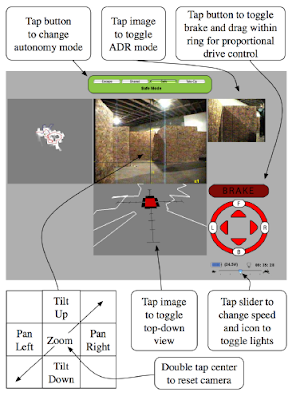
how did you trace the path where the robot/ car is going? how did the white lines got into the screen?
ReplyDelete